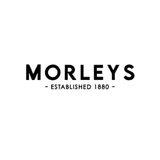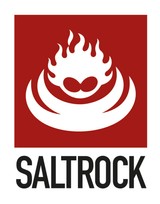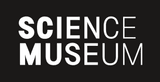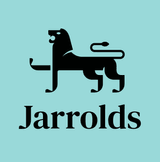Back office
Built-In Back Office Tools for Efficient Store Operations
Efficient back-office operations are vital for modern retail success — and with our system, you have everything you need to manage your stores with confidence and ease.
Futura’s POS system comes with a full suite of built-in back office tools — giving store teams everything they need to manage day-to-day operations beyond the till.
Whether accessed directly on the POS or via a dedicated back office terminal, staff can perform key tasks like receiving stock, transferring goods, cashing up, and running reports, all within one intuitive system.
Access is role-based and controlled via permissions, so staff only see the functions relevant to their responsibilities.
Everything Your Store Teams Need
Futura Back Office gives store teams the tools they need to manage stock, stay compliant, and run daily operations - freeing them to focus on growth and customer experience.
Key Branch Back Office Features:
-
Real-Time Stock Visibility
Complete transparency of stock levels across your entire estate to enable smarter, faster inventory management and better customer service.
-
Goods In & Stock Adjustments
Receive deliveries, update stock levels, and log shrinkage or damages with full traceability. -
Inter-Branch Transfers
Manage stock transfers to and from other branches using mobile scanners ensuring fast, accurate movement of goods and instant stock updates. -
Promotion & Pricing Visibility
View current and upcoming offers, markdowns, and product pricing – helping stores stay informed and compliant. -
Stock Requests
Request stock from head office or set minimum stock levels on handheld scanners in store. -
Label Printing
Print product labels in-store to keep accurate and up to date. -
Sales & Stock Reporting
Access real-time reports on sales, product availability, and stock performance — directly from the POS or back office terminal. -
Cashing Up & Reconciliation
Complete end-of-day processes with built-in tools to reduce errors and simplify reconciliation. -
Employee Management
Track time and attendance, manage staff permissions, and monitor productivity — all from within the branch system.

Extend In-Store Efficiency with Mobile Scanning
For even greater flexibility, pair with Futura4Scan — our mobile scanning solution that brings speed, accuracy, and consistency to your in-store stock processes.
Whether it’s Goods In, Inter-Branch Transfers, Stock Takes, or Stock Requests, scanning directly at the point of action reduces admin, eliminates errors, and ensures every store is working with real-time, reliable stock data.
Now with powerful cyclical stock count scheduling, head office teams can plan and deploy stock checks across the entire estate — from weekly counts to targeted spot checks — and receive automated updates directly into the Futura Retail Management System.
✅ Standardise processes across all locations
✅ Improve stock accuracy and accountability
✅ Save time for store teams and head office
✅ Make faster, better-informed replenishment decisions
Ready to Streamline Your Store Operations?
Futura’s built-in back office tools make it easier than ever for store staff to take control of their daily responsibilities — with fewer errors, less admin, and more confidence.