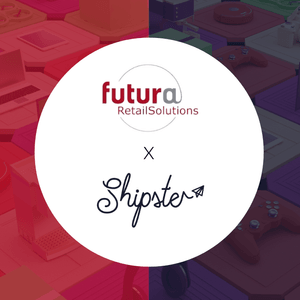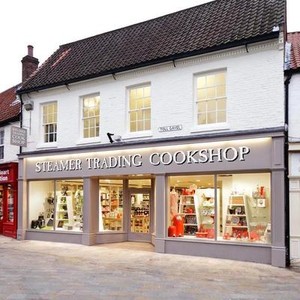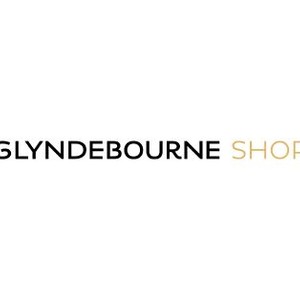Latest News
Stock Control Best Practices
How much revenue is your business losing due to stock mismanagement? For UK retailers, the cost of overstocking, understocking, and product returns is estimated to run into the billions each […]
Essential Guide to Inventory Management
In today’s fiercely competitive retail landscape, staying ahead means more than just having the right products; it means having the right products, in the right place, at the right time. […]
Key Enhancements and Benefits in the Latest Release
We’re excited to share a host of powerful updates designed to improve usability, speed, and functionality across your POS and merchandising operations. This is only the highlights, get in touch […]
Futura hails new Shipster partnership as ‘missing piece’ in puzzle
Software alliance creates end-to-end solution for lifestyle, gift and department store customers Shipster, a custom shipping integration platform, and Futura Retail Solutions, an advanced retail and warehouse management software, have announced […]
Have You Chosen The Best Retail Software Solution For Your Business?
Whether you are a small retailer with one or two stores or a well-established brand, choosing the correct retail management system for your business is a major decision. You may […]
Cath Kidston consolidates Japanese store network with Futura4POS across 27 stores
Expanding fashion brand Cath Kidston, which recently bought its Japanese franchise business of 27 stores back from Sanei International, has consolidated its Japanese retail network utilising Futura’s multi-lingual global EPOS […]
TechHouse chooses new EPoS solution from Futura
A ‘Mobile Choice Consumer Awards winner’ for Best Repair Service, retail brand TechHouse, which currently operates online and through four stores in greater London, has upgraded to Futura’s real-time EPoS […]
Steamer Trading set to double with Futura
Specialist kitchenware retailer Steamer Trading began life in 1985 on Alfriston High Street in Sussex and today the company operates 27 stores across the South of England in cherished high […]
Operatic retail treatment with Futura
The Glyndebourne Shop, which provides opera lovers with a range of exclusive gifts and accessories, many of which are inspired by the World renowned Glyndebourne Festival, has implemented a new […]